Yes, I know not everyone will agree with me on that. Certainly not Anna Torv, who is infatuated with her, nor the writers, who have babied her throughout her whole undercover assignment, then sent her home unscathed, essentially letting her get away with mass murder and homewrecking.
Anyway, here it is, for any to see, in all it's simplistic glory. Click to see full size:
To illustrate how easy it was, I used the Paint program that came with my Windows7 Ultimate OS. A simple matter of opening the picture, resizing it, extending the drawing field to the size I wanted the banner, coloring it and choosing the font to write in. I'm not a fancy person, but I didn't need fancy to get my point across.
Speaking of photo manipulation, I do a lot of that, but not in Paint. I only use Paint when it will be a simple matter of resizing/cropping pictures, simple filled backgrounds with text, etc. For more involved manipulation such as changing skin color/tone, adding other details, etc, where I need to transparentize the colors I'm using a bit and use the lasso tool to lasso only what I want to change, then I use Paint.net, which is a free image editing tool that's not quite as extravagant as PSP, but is easier to use than the GIMP. Paint.net and GIMP are the two free ones I would recommend, depending on your skill level. I've never used PSP so I can only say buy it if you can afford it, I've heard good things about it. I don't do fancy stuff, just photo manips for my friend for her fanfiction so she can visualize who she's writing about.
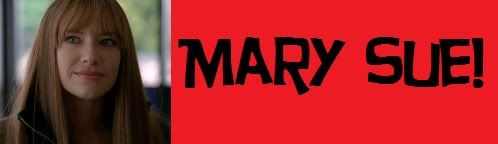

No comments:
Post a Comment